The use of raw files as SSIS data source is highly recommended for huge volume of data due to its superior read/write performance. Raw files store data in a very basic format that requires almost zero translation and parsing. This enables faster data reads/writes when compared to Flat Files and even faster than Database tables. In the blog post – High-Speed Data Transformation Using Raw Files, I demonstrate how this can be achieved.
The usage of raw files as SSIS data source comes with one caveat. Since the raw file format is native to the source, the raw file’s metadata must be available at design time to the package developer to build the data flow. To get around this caveat, create a raw file using SSIS raw file destination and use this file as SSIS raw file source. A simple package containing a single data flow that uses a Raw File Destination (Figure 1) would do the trick. Since we need only the metadata of the raw file and not its content, a Row Sampling component is used restrict the records that are written to the raw file. This enables the package to create the raw file in a tick.
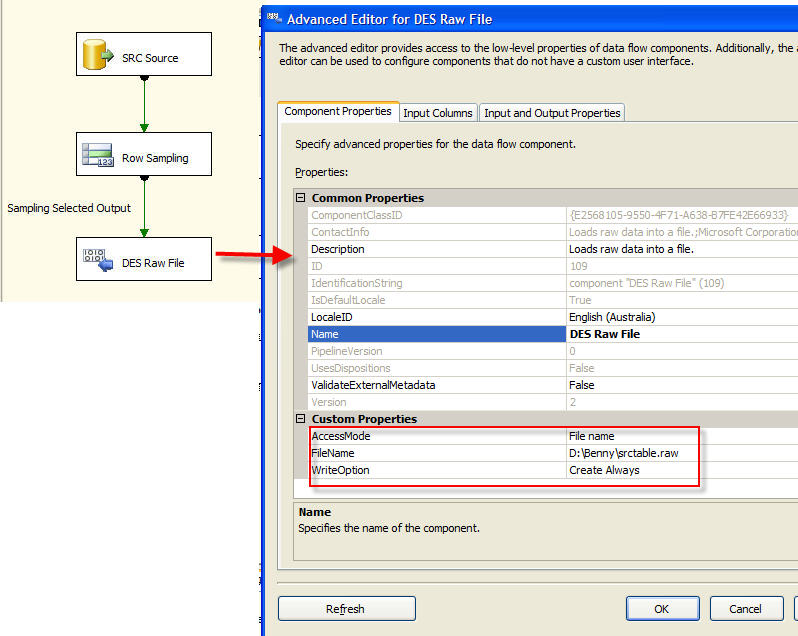
Alternatively, this simple Data Flow can be part of your main package. Just execute task in design mode to create the raw file. Once the raw file is created, this Data Flow can be disabled.
Very Helpful!! This should be in on the MSDN Site.
Thanks for the helpful post! Saved me a lot of time!